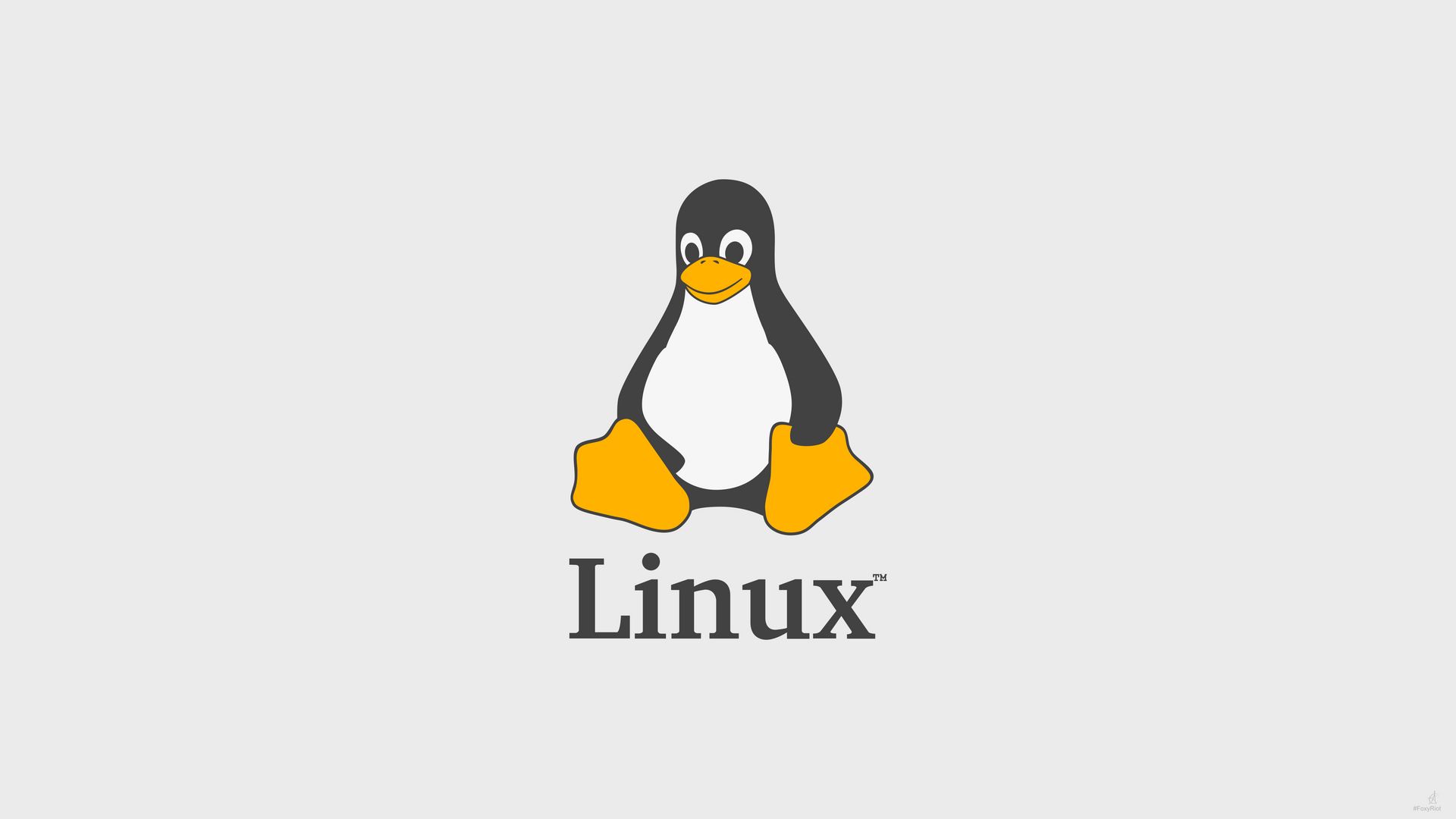图的建立——邻接矩阵
|Word Count:816|Reading Time:3mins|Post Views:
通过邻接矩阵实现图的存储
图的存储结构
通过邻接矩阵的方式建立图
邻接矩阵(Adjacency Matrix)的存储结构就是通过一维数组存储图中顶点的信息,用矩阵表示图中各个顶点的的临界关系,而矩阵通过一个二维数组表示。
图的分类及表示

图的矩阵中表示方法


在无向图中矩阵的表示


无向网中矩阵的表示


存储顶点信息的结构
存储图的信息时,要通过结构体来定义数据类型,以无向网为例定义如下:
1
2
3
4
5
6
7
8
| #define MAX_VEX 100
#define INF 65535
struct Graph{
char vexs[MAX_VEX];
int arc[MAX_VEX][MAX_VEX];
int numvex;
int numarc;
};
|
图信息的初始化
1
2
3
4
5
6
7
8
9
10
11
12
13
14
15
16
17
18
19
20
21
| void CreateGraph(Graph &G){
int vi, vj, w;
cout << "please enter the number of vertexes and arcs : \n";
cin >> G.numvex >> G.numarc;
for(int i = 0; i < G.numvex; i++){
printf("Please enter the NO.%d name of vex : ",i+1);
cin >> G.vexs[i];
}
for(int i = 0; i < G.numvex; i++){
for(int j = 0; j < G.numvex ;j++){
G.arc[i][j] = INF;
}
}
cout << endl;
for(int i = 0; i < G.numarc; i++){
cout<< "Enter the subscripts and weights from vertex vi to vertex vj : ";
cin >> vi >> vj >> w;
G.arc[vi][vj] = w;
G.arc[vj][vi] = w;
}
}
|
完整实现过程:
1
2
3
4
5
6
7
8
9
10
11
12
13
14
15
16
17
18
19
20
21
22
23
24
25
26
27
28
29
30
31
32
33
34
35
36
37
38
39
40
41
42
43
44
45
46
47
48
49
| #include <iostream>
#include <cstdio>
#define MAX_VEX 100
#define INF 65535
using namespace std;
struct Graph{
char vexs[MAX_VEX];
int arc[MAX_VEX][MAX_VEX];
int numvex,numarc;
};
void CreateGraph(Graph &G){
int vi, vj, w;
cout << "please enter the number of vertexes and arcs : \n";
cin >> G.numvex >> G.numarc;
for(int i = 0; i < G.numvex; i++){
printf("Please enter the NO.%d name of vex : ",i+1);
cin >> G.vexs[i];
}
for(int i = 0; i < G.numvex; i++){
for(int j = 0; j < G.numvex ;j++){
G.arc[i][j] = INF;
}
}
cout << endl;
for(int i = 0; i < G.numarc; i++){
cout<< "Enter the subscripts and weights from vertex vi to vertex vj : ";
cin >> vi >> vj >> w;
G.arc[vi][vj] = w;
G.arc[vj][vi] = w;
}
}
void DispalyGraph(Graph G){
for(int i = 0; i < G.numvex; i++) cout << G.vexs[i] << " ";
cout << endl;
for(int i = 0; i < G.numvex; i++){
for(int j = 0; j < G.numvex; j++){
if(G.arc[i][j] == INF) printf("%6s", "∞");
else printf("%6d", G.arc[i][j]);
}
cout << endl;
}
}
int main(){
Graph G;
CreateGraph(G);
DispalyGraph(G);
return 0;
}
|
实现结果
以下面的无向网为例: